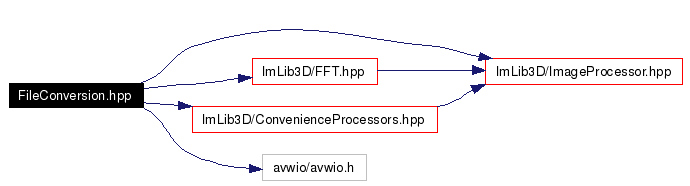
#include <ImLib3D/ImageProcessor.hpp>#include <ImLib3D/FFT.hpp>#include <ImLib3D/ConvenienceProcessors.hpp>#include <avwio/avwio.h>Include dependency graph for FileConversion.hpp:
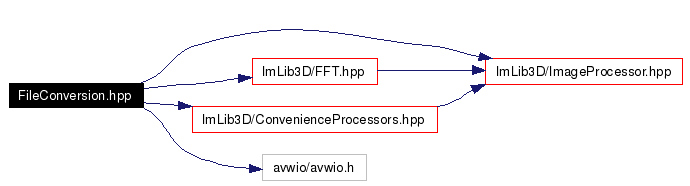
This graph shows which files directly or indirectly include this file:
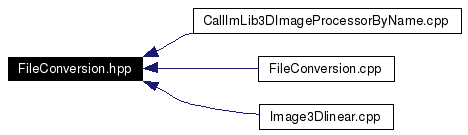
Go to the source code of this file.
Namespaces | |
| namespace | FileConversion |
| namespace | IP3D |
Functions | |
| string | AVWImLib3DImageType (string fname) |
| template<class TTT> | |
| short | AVWType () |
| template<> | |
| short | AVWType< byte > () |
| template<> | |
| short | AVWType< short > () |
| template<> | |
| short | AVWType< int > () |
| template<> | |
| short | AVWType< float > () |
| template<> | |
| short | AVWType< complex< double > > () |
| template<> | |
| short | AVWType< double > () |
| template<class ImageType> | |
| void | ImageFromRawData (const typename ImageType::value_type *data, const Size3D &size, string order, ImageType &res, bool reverseEndian=false) |
| template<class ImageType> | |
| void | RawDataFromImage (const ImageType &src, string order, typename ImageType::value_type **pres, bool reverseEndian=false) |
| template<class ImageType> | |
| void | WriteToFileAVW (const ImageType &src, const string &fname) |
| template<class ImageType> | |
| void | ReadFromFileAVW (const string &fname, ImageType &res) |
| void | ReadFromFileBruker (const string &fname, int imageNumber, Image3Dlinear< short int > &res) |
| template<class ImageType> | |
| void | ExportImageSlice (const ImageType &src, int direction, int position, const string &fname, float rescale=1) |
Definition in file FileConversion.hpp.
|
||||||||||||||||||||||||||||
|
#&ImageFromRawData&# Create an ImLib3D image from raw data. The image type determines the raw data type (for example Image3Df will assume data is float). The byte ordering in the raw data is given by a three letter string (ex."ZXY"). Example: imlib3d ImageFromRawData "Image3Dlinear<short int>" rare_cra.img 128 128 128 ZXY res.im3D true im ImageTypeConversion res.im3D res1.im3D Image3Df imlib3dview res1.im3D Definition at line 92 of file FileConversion.hpp. References Size3D::GetV(), Vect3D< Value, Real >::x, Vect3D< Value, Real >::y, and Vect3D< Value, Real >::z. |
|
||||||||||||||||||||||||
|
#&RawDataFromImage&# Create an raw binary data from an image. The image type determines the raw data type (for example Image3Df will assume data is float). The byte ordering in the raw data is given by a three letter string (ex."ZXY"). Definition at line 130 of file FileConversion.hpp. References Vect3D< Value, Real >::x, Vect3D< Value, Real >::y, and Vect3D< Value, Real >::z. |
|
||||||||||||||||
|
#&WriteToFileAVW&# Write an image in AVW/Analyze format. Definition at line 167 of file FileConversion.hpp. |
|
||||||||||||||||
|
#&ReadFromFileAVW&# Read an image in AVW/Analyze format. Definition at line 195 of file FileConversion.hpp. |
|
||||||||||||||||
|
#&ReadFromFileBruker&# Dirty hack for reading an image in brucker format. This probably wont work for you... |
|
||||||||||||||||||||||||||||
|
#&ExportImageSlice&# Save a slice of an image in ppm format Takes a slice in a given direction (0=yz 1=xy 2=xy) and position and saves it in ppm format. By default image values are scaled to fit in ppm range. rescale=0, specifies that no rescaling should be done. rescale between 0 and 1, specifies that rescaling should be done so that the specified portion of the image values fits into the ppm range. If rescale values are between -1 and 0, then rescaling is done using values of the whole image (not just the slice), this is usefull if you want extracting a series of slices from the same image and want all thes slices to have the same constrast. -.98 is generally good for medical images. Definition at line 257 of file FileConversion.hpp. |
 1.4.2
1.4.2